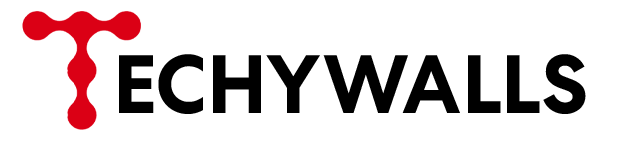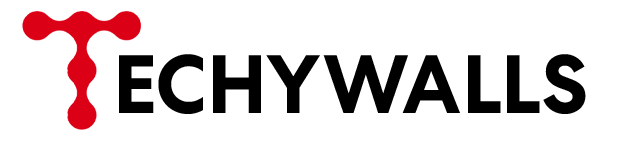Tips For Unity Mobile Game Development: Starting From Scratch
In 2008, Mobile Game Development two things emerged nearly at the same time, Apple App Store and Android Market.
Since then, iOS App Store and Google Play Store have opened up a new way to explore gaming, all on your Smartphone. It was the dawn of mobile gaming evolution. And it is still a stringent process in 2022.
3D game development has turned mobile gaming into distinctive. With Unity 3D game development, the possibilities to present mobile games uniquely become boundless.
As per the reports of Unity, almost 61% of game developers worldwide rely on the Unity game engine for their video game console or mobile game development.
Unity is one of the most popular 2D and 3D game engines undoubtedly. This excellent game engine enables game designers and developers to create outstanding gaming experiences for users.
Here, we share some valuable tips on mobile game development with Unity.
Why Mobile Game Developers Prefer Unity
What do game designers and developers expect the most while planning a game frame?
To create a game within a game.
- Unity 3D game engine shows the designers and developers the possibility to achieve this goal. Unity offers a tool that enables developers to make their dream comes true.
- Firstly, with advanced tools at Unity, developers can build outstanding gameplay experiences.
- Secondly, there is another big reason for a mobile game development company to choose Unity. And that is, Unity is a cross-platform game engine. Unity game development enables developers to make themselves free from launching constraints across multiple platforms.
- There is another fascinating fact. Although game development involves coding, Unity is not a coding-oriented game engine. Almost 20% of the whole game development procedure at Unity requires programming.
Tips To Design and Develop Mobile Games With Unity
Following are some essential tips for developers excited to ride on game development with the Unity game engine.
Planning Is Everything
Planning is crucial for any gaming project, no matter what software or game engine you choose. A lack of planning can break your game even if you use a great game engine.
So, before you jump on the wagon, think,
- Is it a puzzle game or an action game?
- Do you want to design a 2D game or a 3D one?
Take your time and sketch out all the ideas related to the game niche, characters, environment, style, the pattern of gameplay, Etc.
Thorough planning is the only way to navigate all the functions of the Unity 3D platform overall.
Keep All the Complex Ideas Aside
Is it the first time that you are digging into Unity?
If it is, then start from the ground.
- Learn the Unity features from the bottom level instead of leaping towards something big and explosive.
- Try to design and develop fast comprehensible gameplay.
- Focus on developing an uncluttered game environment based on uncomplicated UI/UX.
- It will enable you to focus maximum on the functions of Unity for game development, shortening your efforts in animation and 3D rendering.
Don’t Get Hacked Off The Error Messages
- Unity always sends error messages whenever it detects any flaw during the game development process.
- There is no need to get panicked or hacked off while getting such error messages.
- Take these messages as alerts.
- Instead of having panic attacks, try to figure out the bugs that may have occurred during the game design or game development.
Making Performance Better
- Many times, while navigating Unity, developers forget to optimize garbage collection.
- Garbage collection is crucial as it collects all the unused objects in the system memory.
- Unless doing so, the entire game development process slows down.
- When you clear the garbage, you will become able to boost Unity performance for your game development project.
Avoid Code Duplication
- Coding plagiarism is not new to developers while building games on Unity.
- It happens the most while using C# coding to develop and design mobile games with Unity.
- To manage and fix this issue, get a deep understanding of the interfaces and abstract classes.
Save Your Time And Resources
It is an unavoidable truth.
The entire process of game development is always time-consuming.
Developers find the game development process never-ending, even with Unity also.
Creating various game objects, characters, backdrops, and other assets always takes time.
But, there is a way you can save your time in Unity 3D.
Try reusing your game assets throughout the scenes to optimize your time and resources better.
Final Notes
Game development is a fascinating job. Unity helps developers master all the elements associated with 2D and 3D mobile game development companies. In fact, Unity shows its excellence in carving out awesome video games within a moderate size.
If you want to dive into AAA mobile game development, Unity will serve you with its excellent functions and tools. Yes, there are certain limitations. However, the prime highlights go with Unity’s extraordinary tools and functions.